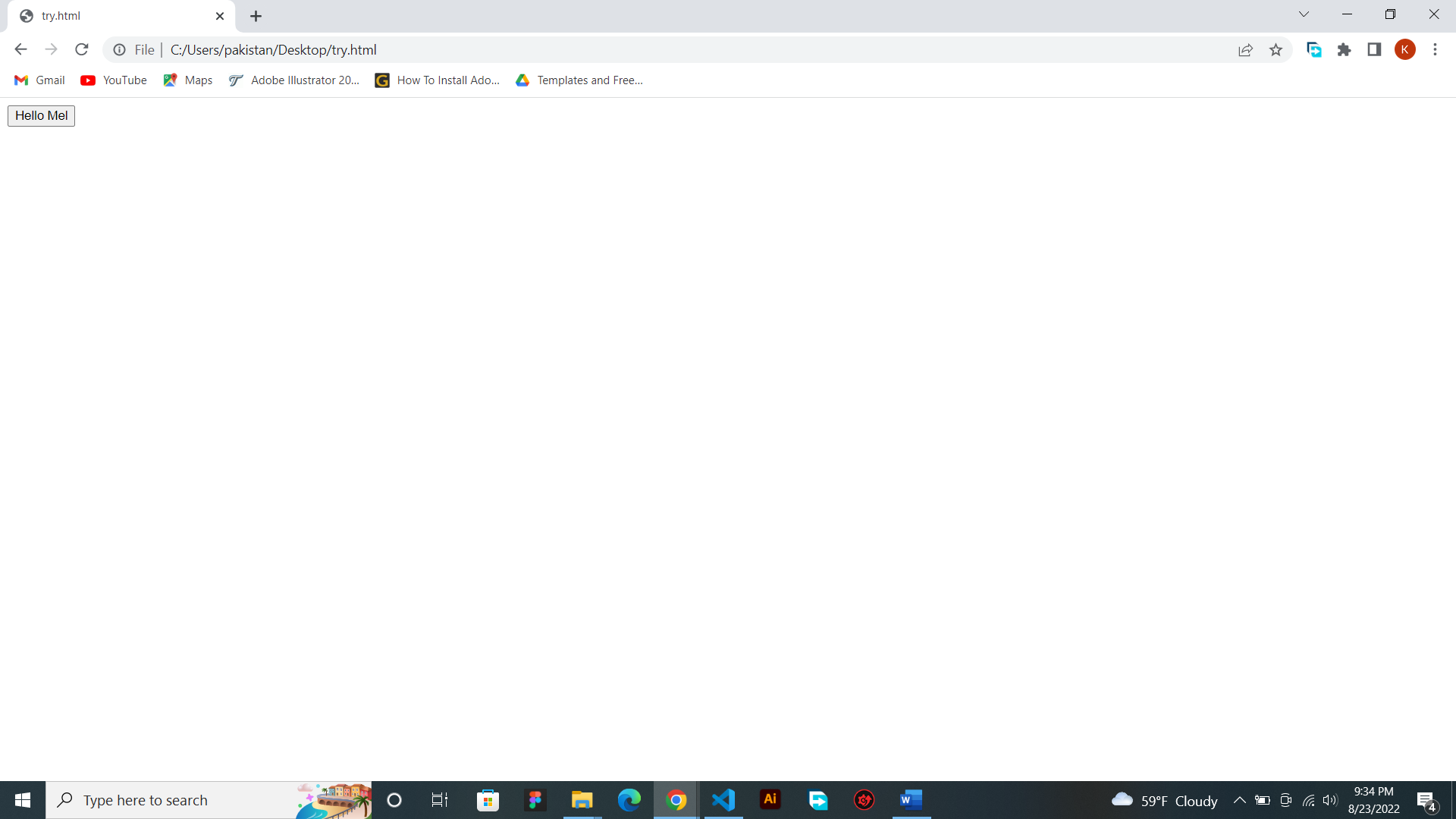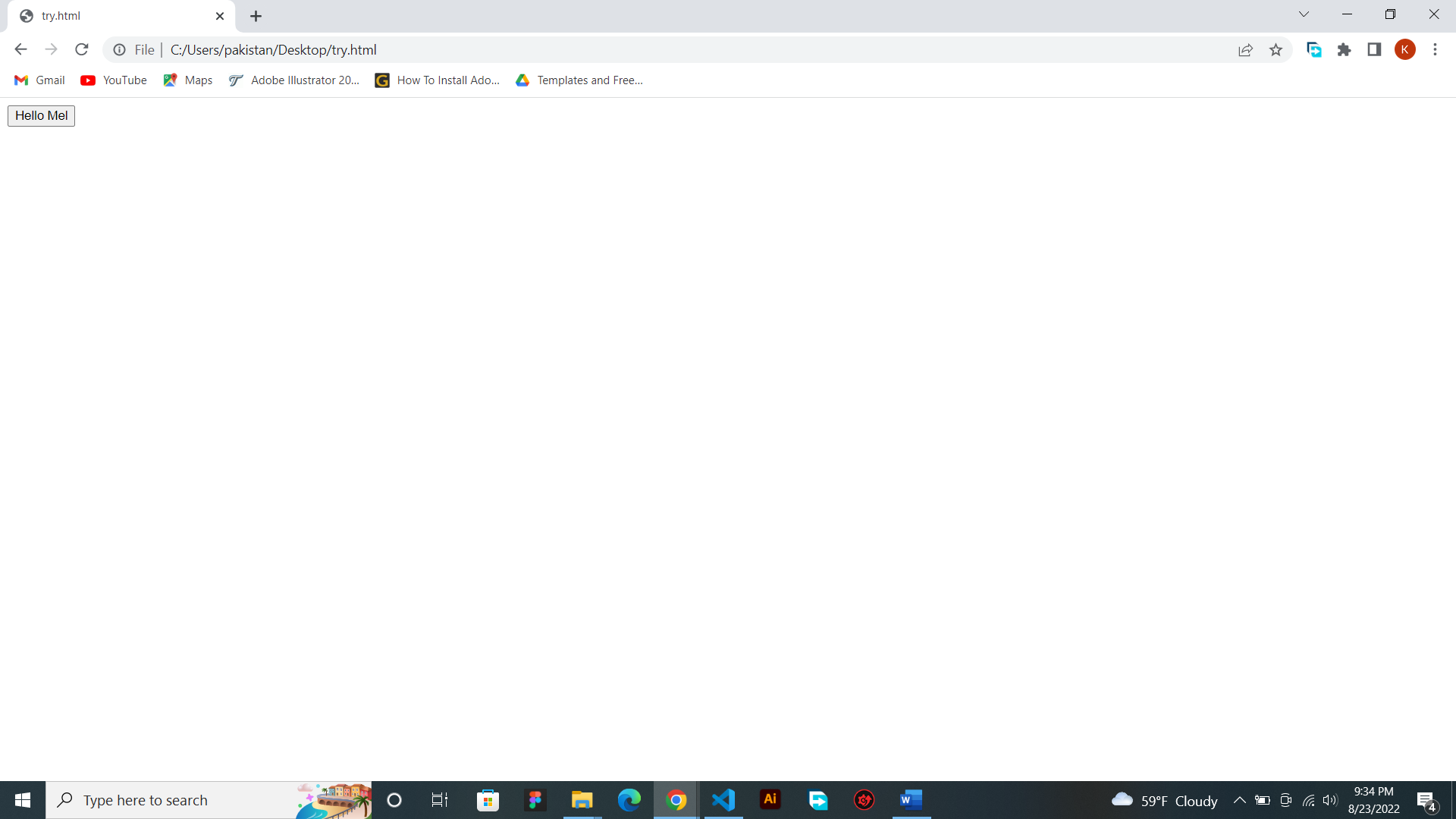1.7, Creating Buttons on your web page
🙂 In this section of the course you are going to learn how to create a button on your HTML web page. Follow along.
1. Open up your notepad.
2. Code the basic HTML code.
<html>
<head>
<title>My First Button</title>
</head>
<body>
</body>
</html>
3. Inside the body tag open a button tag that looks like this.
<button></button>
4. And inside the button tag write anything you want.
Eg: <button>Hello Mel</button>
5. Save your code and run it.
Hurray you have achieved your goal in creating a button on your web page.